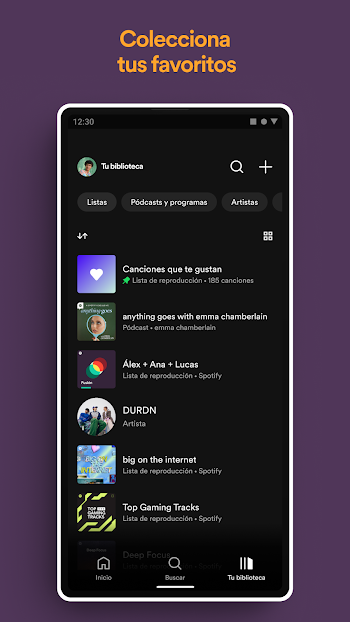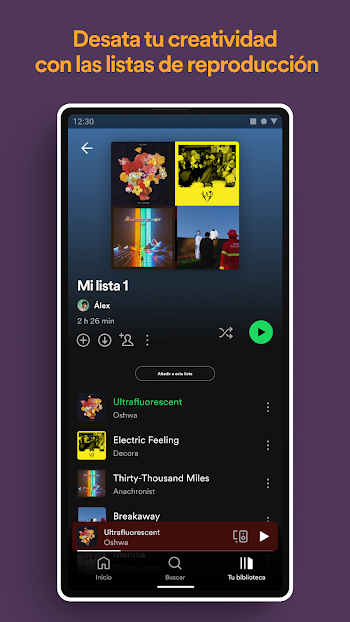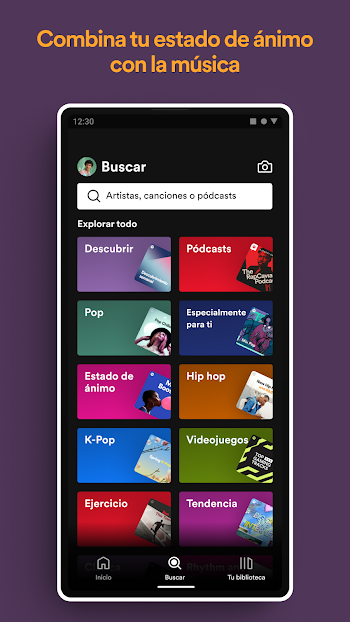Table of Contents
About Spotify
What's so great about Spotify?
Imagine more than 100 million songs in one place, at your fingertips, and on the go. That's Spotify for you - a big, bad music streaming giant. It has pretty slick sound quality that goes up to 320 Kbps, meaning you get more precise, crisper audio than you would ever find on Amazon Music or Pandora. Spotify has the goods, whether you are all about the new hits or deep cuts.
What Content Can You Find on Spotify APK 2024?
Music
Let me tell you, it's more than just your average tunes.
We're talking about a behemoth library with over 100 million tracks and counting. You do not often type in the name of a song on Spotify and get no results. Even non-English tracks are mainly in the mix, although they can be harder to hunt down.
Podcast
But Spotify isn't just about music anymore.
They started hosting podcasts in 2015 and now have over five million shows; they are killing it. Whatever your flavor - be it the narrative depths of Serial, the comedic gems of WTF with Marc Maron, or the geeky goodness of Critical Role and The Adventure Zone - Spotify's got it.
And it's not just about hitting play; Spotify has changed the game by letting you 'follow' podcasts. This way, the latest episodes pop up right on your home screen, tailored just for you, thanks to some clever algorithm magic that also helps suggest new pods based on your liking.
Audiobooks
And here's the kicker: audiobooks.
Yep, in late 2022, Spotify diversified into spoken literature. As a Premium subscriber, you have a rather extensive library of 650,000 titles. Like your tunes, you can dive into new releases, explore by genre, or find books perfect for your commute. It's all laid out easy-peasy, mirroring how you browse music, making jumping from jams to chapters seamless.
From pumping the hottest tracks to delivering podcast gold and now serving audiobooks, Spotify is proving it's not just another player in the streaming game - it's here to dominate your audio experience.
Personalized Playlists And Recommendations in Spotify APK Latest Version
Personalized playlists and recommendations are one of Spotify's coolest features. They change how you dig into music. It's not just about crafting your mix; Spotify's stepping up with playlists that know you better than you know yourself.
For instance, a playlist called "My Life is a Movie" pops up in my Home section - it's not just for me but shared with two million other folks. Yet, it feels incredibly personal, right? But here it gets wild: Spotify rolls out these bespoke compilations just for you. I'm talking about Discover Weekly dropping a fresh batch of tunes tailored to your vibe every Monday. Or the Daily Mix that shifts with your moods, and Your Time Capsule, throwing back to tracks you probably jammed to as a teen.
Now, let me tell you about the newbie that's snagged my attention - Daylist. This playlist is a game-changer, updating every few hours to match your daily rhythm. Each time you log in, something new is tailored to how you're feeling or what you're doing. And those names they come up with? Killer. My "Sensational Rhythmic Tuesday Morning" playlist hits with pumped-up party tracks and crisp techno, syncing perfectly with my gym sessions.
And here’s a twist - Spotify's AI DJ. Think of a less curated playlist, more like your DJ that spins tracks on the fly. Depending on whether it's morning or night, this AI DJ mixes it up with new tracks, old favorites, and everything in between, even giving you a shout about what's playing next.
This personalized approach pushes boundaries and allows you to explore music without lifting a finger. Sure, you might worry about getting pigeonholed into one genre, but Spotify’s smart about weaving in new artists and unexpected songs, keeping your playlists lively and diverse.
Plus, Spotify makes it super easy to share these killer mixes. Whether posting to Facebook, tweeting, hitting up Tumblr, sending directly via WhatsApp, or even SMS - sharing your now-playing list is as smooth as the tracks themselves.
Collaborative Playlist With Spotify APK Android
You think you've got a killer taste in tunes and want to team up with your buddies on that perfect playlist? Here's how you roll with Spotify: flip on the collaborative playlist option and get cracking. But hold up, if you're looking to notch it up, check out Group Session.
This is for the Premium crew - where you and your pals (two to five people, to be exact) can jam out to the same beats in real-time, each from your own devices. Control the vibe and switch up tracks; it's all game. And the best part? Send a quick link to your crew to get them in.
No worries about randoms crashing your music party - Spotify ensures that only your chosen ones get in on this session. This is perfect for long-distance listening parties or just chilling with friends.
Lyrics
Want to belt out the right words to your favorite tracks? Spotify's got you covered with their slick auto-scrolling lyrics feature, thanks to a sweet deal with Musixmatch. As your tunes blast, the lyrics roll along, perfect for those impromptu karaoke sessions right from your couch.
Remember the days when Spotify teamed up with Genius? Those lyrics were cool but only popped up on Android or iOS apps. Now, they've stepped up their game. But this sing-along feature isn’t on the house anymore. You must be a paying subscriber if you want to sing it right. So, if you're serious about your lyrics, it might be time to open that wallet.
Smart Shuffle
Smart Shuffle is like having a genius DJ at your fingertips. With just one click, this feature revamps your playlist by magically adding new songs vibrating with the tracks you’ve already saved. It’s pretty much a game-changer for music discovery.
Think about it: out of millions of songs and countless user-created playlists, Smart Shuffle pulls out gems you probably wouldn’t stumble upon by yourself. It’s not just random; it’s smart, tuned into your taste, making each listening session uniquely tailored to you.
Sleep Timer
Alongside the magic of Smart Shuffle, Spotify's rocking a sleep timer feature. Have you ever wanted to drift off to your favorite tunes without worrying about them playing all night? Spotify's got you covered.
Set up the sleep timer, and you can nod off, knowing your playlist will shut down automatically after an hour. It's perfect for those nights you need background music to send you to dreamland.
Hidden Features
Some features that aren't exactly ‘hidden’, but you might not have messed with yet and ever poked around in Spotify’s Settings? It’s a treasure trove!
For starters, you can toggle on “Crossfade” to get those silky-smooth transitions between tracks - no more awkward silences in your jam sessions. And if you're a purist about your music, you might want to switch off “Normalize volume.” This lets tracks play at their original volume levels, giving you the real deal or keeping the volume consistent across all songs, your call.
But here’s a kicker for the audiophiles: you can lock down your streaming to only the highest quality. No more auto-adjusting based on your connection, just pure, unadulterated sound.
Podcast fans, you can share not just whole episodes but specific parts of them. Next time you hit on a segment that blows your mind or cracks you up, share it with timestamps. It’s a game-changer for sparking conversations or getting your point across.
Spotify Wrapped
But the real showstopper here is Spotify Wrapped. Spotify has been doing these killer Year-end summaries since 2016, breaking down your top tracks, artists, genres, and all the pieces that defined your year. However, let's admit it: it is in such a slick, Instagram-ready format that you simply cannot want to share it with everybody.
For me, and I’m guessing a bunch of you too, “Spotify Wrapped Day” is like a music nerd’s Super Bowl. It’s when we all get to flex our unique tastes and see what's been blasting through the headphones of our friends. There’s just something about sharing those stats that makes it feel like you are part of a massive, global listening party.
Every year, Spotify keeps the core stats but spices up how they present them to keep us coming back. Remember 2023’s Wrapped with your genres stacked up like a sandwich? Or the year before, with planets in a solar system? Genius, right? And they're always throwing in new twists - like figuring out your musical personality type or even matching you with a city based on your listening habits.
Wrapped strikes a perfect balance between the familiar and the fresh, making each year’s reveal a mix of cozy nostalgia and exciting discoveries. So, mark your calendars because this annual event is one not to miss - it’s a snapshot of your musical journey, a digital keepsake that tells the story of your year in tune.
Can You Use Spotify APK Free Across Platforms?
Can you switch up where your tunes are blasting from without missing a beat? With Spotify, absolutely. This streaming giant isn't just stuck on one device; it’s practically everywhere. From your old-school laptop to your smartphone, right over to your gaming console like the PlayStation 4 - Spotify's got you covered.
Premium subscribers get the full Spotify experience across all your gadgets. The mobile app? It packs all the punches of the desktop version and then some. They sync up so smoothly; it’s like magic. Say you're jamming on your laptop and want to switch to your phone - just hit the "Devices Available" button near those playback controls, and you’re good to go. It lets you flip between any device logged into your Spotify account.
Spotify Premium: Pricing And Subscription
Let’s break down what Spotify has on the table when it comes to hitting play on your favorite tracks without breaking the bank. You've got two main choices here: Free or Premium.
Free plan - zero cost, which sounds sweet, but you’ll have to deal with ads popping up between tracks. Plus, it’s a bit limited. On mobile? You're stuck shuffling through playlists or albums; there are no cherry-picking songs. And forget about offline listening; that's not happening.
If you want to level up, the Premium tier is what you should be looking for. Kick things off with a one-month free trial to see if it’s your jam. After that, you're looking at dropping $10.99 per month. You can play any song, wherever and whenever you please. Add tracks to your library, download them, and enjoy your music without interruption.
Are you thinking about sharing love? Spotify’s got options. The Premium Duo plan at $14.99 monthly hooks up two Premium accounts simultaneously. Or, if you’re rolling deep with family vibes, the Premium Family plan for $16.99 a month supports up to six accounts and throws in some family-friendly features, like content filters for the little rockers in your crew.
Here’s the breakdown one more time for easy scrolling:
- Free: No cost, but ads included
- Premium: $10.99 - pure, uninterrupted tunes
- Premium Duo: $14.99 - double the fun under one roof
- Premium Family: $16.99 - keep the whole family jamming
- Student: $5.99 - because ramen shouldn’t be your only budget line
What Score For Spotify?
After all that jamming with Spotify, what's the verdict? We're giving it a solid 4.5 out of 5. Here's where that takes us:
Pros:
- A gold mine of over 100 million songs, 5 million podcasts, and 650,000 audiobooks.
- Compatibility is king here. Spotify has an app ready to serve you for Windows, Mac, Linux, Android, or iOS.
- The Smart Shuffle is the next game changer - it makes finding tunes you've never heard before fun, not just easy.
- Tailored automatic playlists bring the best of Spotify directly to you, personalized to fit your musical taste like a glove.
- Feeling social? Check out what tunes your friends are vibing to with the Friends Activity feature or go incognito with a private session when you need some alone time with your music.
- Collaborate with group public playlists or even start a spontaneous Jam session.
Cons:
- It’s not all sunshine; Spotify is missing a light theme, which might be a downer for those who prefer brighter interfaces.
- The homepage could use a bit of a facelift - navigation feels a tad clunky, especially for new users.
- Podcast and audiobook discovery isn't the smoothest process. Without dedicated pages, it can feel like you’re sifting through a digital haystack to find the perfect listen.
- Some old-school users might note that Smart Shuffle was more intuitive when songs were directly added to the playlist instead of shuffling into the ether.
Spotify hits almost all the right notes with its extensive catalog and innovative features, making it one of the heavyweight contenders in the scene. It is nearly perfect, getting close, and constantly evolving to earn that perfect score.
Conclusion
While wrapping it all up, Spotify sets the stage and often sets the standard. Its gigantic library consists of millions of tracks, podcasts, audiobooks, and features that cater to everything from a casual listener to a hard-core audiophile. There are a few little quirks, but overall, in day-to-day usage, Spotify delivers a seamless, engaging listening experience that will be tough to top for most.
Spotify screenshot