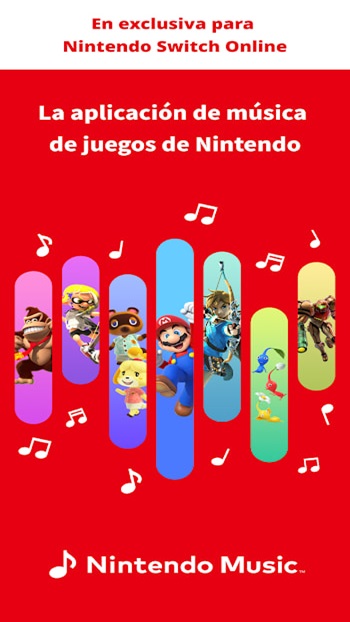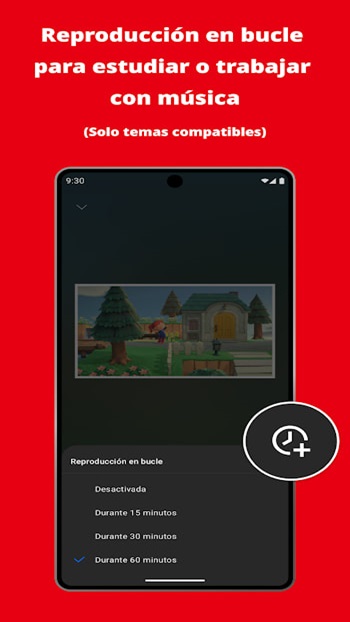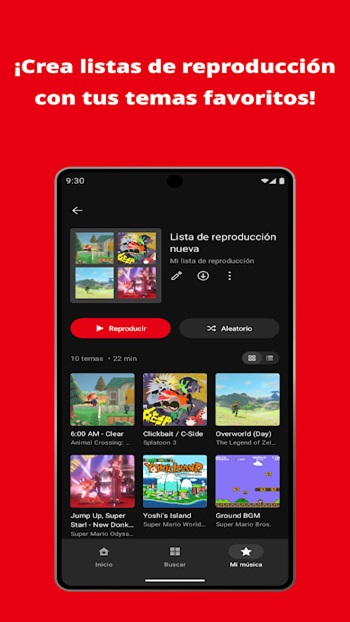Table of Contents
Discover the World of Nintendo Music APK
The Nintendo Music app is an exclusive app for Nintendo Switch Online users, crafted to bring the soundtracks from Nintendo’s most iconic games to your smart device. Designed for Android and iOS devices, the app lets users stream or download Nintendo soundtracks from classics like Super Mario™, The Legend of Zelda, and Animal Crossing—creating an immersive listening experience that spans decades of gaming history.
What sets the Nintendo Music app apart is its ability to extend tracks to 15, 30, or even 60 minutes, perfect for a seamless loop during study sessions or while working. Whether you’re a long-time Nintendo fan or simply love quality game music, the Nintendo Music app offers a curated, nostalgia-filled experience that will delight Switch Online members of all ages.
How To Use Nintendo music APK
To get started with the Nintendo Music app, simply download it from Google Play for Android or Apple for iOS. Once downloaded, Switch Online members can log in using their Nintendo Account—a Nintendo Switch Online membership—including the Nintendo Music app—is required. Once logged in, users can browse soundtracks by game title, such as Super Mario™, The Legend of Zelda, and Animal Crossing.
The app lets you stream or download your favorite tracks for offline enjoyment, and even create custom playlists. Each track can be extended up to 60 minutes, allowing for a continuous listening experience. Whether you want to listen in the background or customize playlists, the Nintendo Music app provides a smooth and engaging way to enjoy Nintendo soundtracks on your smart device.
Exciting Features of Nintendo music APK
Classic Nintendo Soundtracks Collection
The Nintendo Music app offers a treasure trove of soundtracks from classic games spanning nearly 40 years of Nintendo history. Switch Online members can listen to iconic tracks from fan-favorite franchises like Super Mario™, The Legend of Zelda, Animal Crossing, and more. Whether you’re a longtime fan or new to these musical worlds, each song brings back vivid memories of epic adventures, allowing fans to relive the magic of Nintendo’s games. This extensive selection makes it easy to find and enjoy Nintendo soundtracks on your smart device.
Extended Listening Experience
For those looking to immerse themselves in the music, the Nintendo Music app offers an extend feature, allowing tracks to 15, 30, or even 60 minutes for uninterrupted listening. This feature is ideal for anyone using the app while working, studying, or simply relaxing. By letting fans loop their favorite soundtracks, Nintendo has provided an exclusive way to enjoy their beloved game music in a continuous, hands-free experience, perfect for enhancing any moment with nostalgia.
Offline Listening for Anytime, Anywhere Access
The Nintendo Music app ensures that Switch Online members can enjoy their favorite soundtracks even without an internet connection, thanks to its download feature. With offline listening, you can download Nintendo soundtracks directly to your device for easy access. Perfect for long commutes, airplane travel, or any time you're on the go, this feature makes it possible to bring the music from Nintendo’s games along wherever you go.
Background Playback and Multitasking
Enjoy seamless background playback with the Nintendo Music app! This feature lets users continue listening to their favorite tracks even when switching between other apps or when the device’s screen is off. By enabling multitasking, Nintendo has made it possible for users to incorporate Nintendo soundtracks into their daily routines—whether you’re checking emails, messaging friends, or simply relaxing, your favorite game music is always just a tap away.
Playlists for a Personalized Experience
With its curated playlists feature, the Nintendo Music app lets users customize their listening experience. Create playlists of your favorite tracks by game, mood, or theme to make the most of this smart-device app. Whether it’s a collection of upbeat tunes from Super Mario™ or the tranquil melodies from Animal Crossing, these playlists allow fans to dive deeper into the musical memories from their favorite franchises. This customization option adds a personal touch, making each listening session unique.
Useful Tips For Using Nintendo music APK
To make the most of the Nintendo Music app, here are a few tips for an optimal listening experience. First, use the download feature to save your favorite tracks for offline access, especially if you’ll be without internet access. This way, you can enjoy Nintendo soundtracks on your smart device wherever you go, even in areas with limited connectivity.
Organize your favorite soundtracks into playlists for easy access. With so many iconic tunes from classic games like Super Mario™, The Legend of Zelda, and Animal Crossing, creating a personalized playlist can help you quickly tap into different musical memories depending on your mood.
Take advantage of the extend feature to loop certain tracks for up to 60 minutes—perfect for background ambiance while you study, work, or relax. This feature ensures you’re not constantly reaching for your device’s screen to restart your favorite song.
Lastly, remember to explore the vast library within the Nintendo Music app. Nintendo frequently announces new soundtracks, so keep an eye out for additions to the selection. With these tips, Switch Online members can enjoy an enriched experience that brings the nostalgia and excitement of Nintendo’s games into everyday life!
Why Nintendo Music APK is a Must-Have
The Nintendo Music app offers Switch Online members a unique chance to enjoy Nintendo game music like never before. With an expansive library of soundtracks from timeless games like Super Mario™, The Legend of Zelda, and Animal Crossing, this app for enjoying music lets fans relive their favorite musical memories anytime. Download today and stream or loop tracks for an unforgettable listening experience that brings the magic of Nintendo directly to your device. Dive in and discover the charm of Nintendo soundtracks on your smart device!
Nintendo Music screenshot