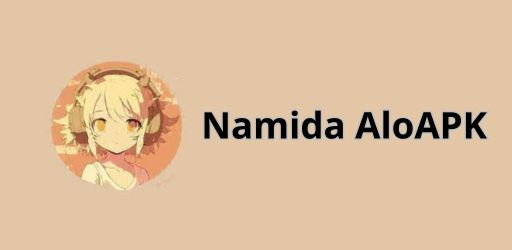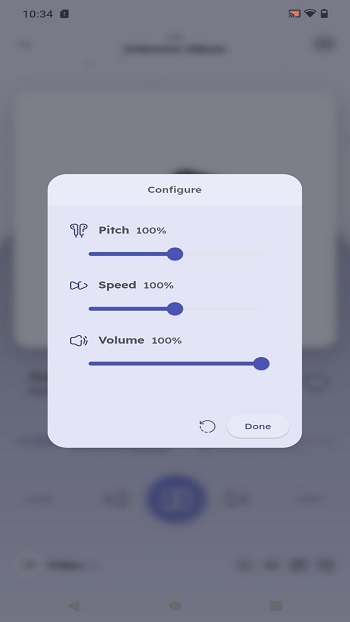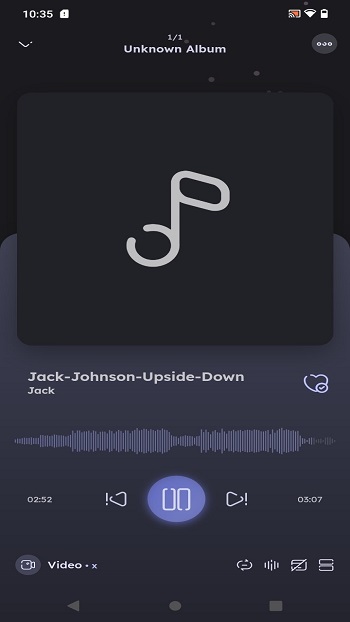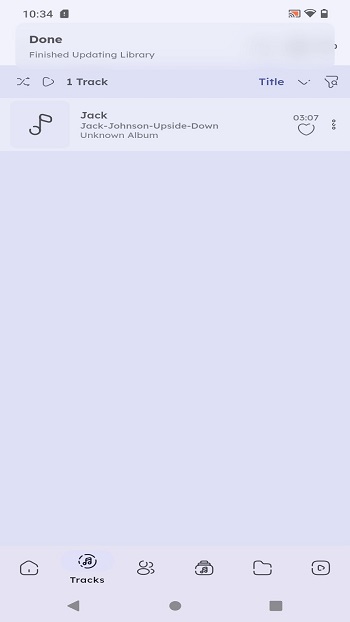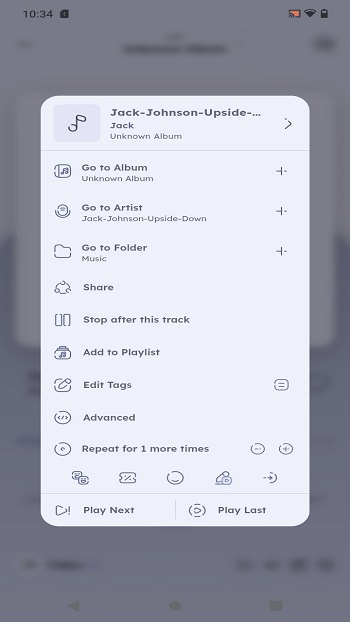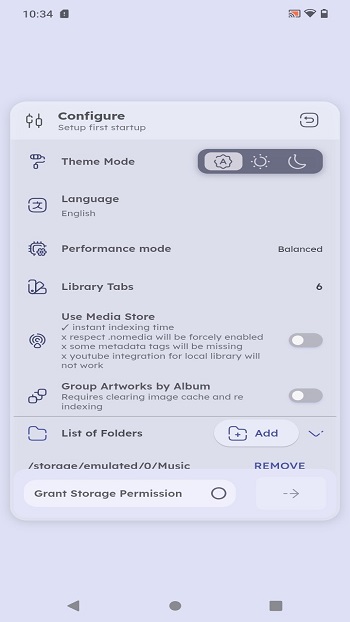Table of Contents
Introduction to Namida APK
Welcome to the world of Namida APK, a beautiful and feature-rich music and video player designed to transform your music listening experience on any Android device. As a music player for Android that offers a wide range of features, Namida stands out in the market with its unique blend of functionality and aesthetics. Whether you're a casual listener or a hardcore audiophile, Namida caters to all with its seamless user experience and extensive customization options.
Download Namida APK and get access to the latest version for Android, which includes offline playback, a sophisticated music library, and innovative playback controls that enhance your music experience. Namida is not just another audio app; it's an experience designed to elevate every moment you spend listening to music or watching videos. Join the Namida community today and elevate your music to the next level.
How To Use Namida APK
Getting started with Namida APK is simple and accessible for every Android user. First, ensure you have an Android device that supports the app. To begin, download Namida APK latest version directly from trusted sources or visit the official GitHub page for the free download link. The installation process is straightforward and user-friendly, making Namida a great choice for anyone looking to enhance their music listening experience.
Once installed, open Namida and dive into its user-friendly interface, designed to cater to both music lovers and those who enjoy playing videos. You can easily navigate through the various sections like playlists, tracks, and settings. Customize your listening experience by adjusting settings such as theme colors based on album artwork or setting up your music library with advanced indexing features. Namida offers a seamless user experience, allowing you to listen to music, control volume, and manage playlists effortlessly. Whether you’re in the mood for offline playback or live streaming, Namida APK is built to provide an uninterrupted music and video experience.
Exciting Features of Namida APK
Library & Indexing
Namida APK offers a feature-rich library and indexing system that is the backbone of your music listening experience. This music player app leverages advanced algorithms from @jaudiotagger to ensure accurate tag editing and track management. With features like folder exclusions and file size filters, you can customize your music library to only display what matters most to you. The app also prevents duplicate tracks, ensuring a seamless user experience.
Look & Feel
Experience the visually stunning Material3-like theme of Namida, which dynamically changes based on album artwork colors, enhancing your listening experience. The user-friendly interface includes dedicated pages for all categories such as home, tracks, and playlists, making navigation a breeze. The waveform seekbar not only adds to the aesthetics but also improves the functionality of music playback.
Streaming Capabilities
Namida APK stands out as a music streaming app that offers high-quality audio and video streaming. Users can enjoy an audio-only mode, perfect for those who wish to save on data while still enjoying their favorite tunes. The app supports offline playback with caching options, allowing you to listen to music even when you're not connected to the internet. Gesture controls make adjusting volume and seeking through videos effortless.
Customization Options
Namida is designed to elevate your music experience through extensive customization. From the dynamic theming to various playback settings like crossfade and pause fade effects, Namida allows every user to customize their setup. This app also offers adjustable track filtering in search lists, providing a personalized music experience that is tailored to your preferences.
Smart Features
Namida is not just another music player; it’s an intelligent tool designed to enhance your music listening experience. Features like a sleep timer and a reliable queue system help manage your listening sessions effectively. The app’s smart tracks generation algorithm suggests music based on your listening habits, offering you a continuous stream of music that suits your mood and style.
Reliability and Performance
Built on a stable platform, Namida ensures an uninterrupted music experience with its robust performance capabilities. The app manages notifications, calls, and other interruptions without pausing the music, courtesy of its smart control settings. This makes Namida not just a tool for playing music, but a companion that understands the dynamics of everyday mobile use.
These features that set Namida apart from others in the market ensure that it's not just a music player app, but a comprehensive audio app that caters to all aspects of mobile music needs. Whether you're a casual listener or a hardcore audiophile, Namida APK offers something for everyone, making it a must-have app for Android.
Useful Tips For Using Namida APK
Maximizing your music listening experience with Namida APK is straightforward, thanks to its user-friendly interface and feature-rich capabilities. Here are some practical tips to help you get the most out of this music player app.
Customize Your Experience
Namida offers extensive customization options that allow you to tailor the app to your tastes. Dive into the settings to adjust everything from the theme to the playback behavior. Utilizing the dynamic theming feature, which changes colors based on album artwork, can significantly enhance your music experience. This customization makes each listening experience feel unique and personal.
Manage Your Music Library Efficiently
Take advantage of Namida's powerful library management tools. Use the tag editor and indexing features to organize your tracks and prevent duplicates. Setting minimum file size and duration filters can help maintain a cleaner and more organized music library, ensuring that you only see the tracks that meet your criteria for a seamless user experience.
Utilize Smart Playlists and Offline Playback
Namida offers a wide range of features to improve how you listen to music. Use the smart playlists feature, which suggests tracks based on your listening habits, to discover new music or reconnect with old favorites. Don’t forget the offline playback feature, which allows you to enjoy your music without an internet connection, perfect for commuting or travel.
Explore Advanced Features
For those who love to delve deeper, Namida includes several advanced features like waveform seekbars and sleep timers. These tools can greatly enhance your music experience, providing more control and customization over how you consume your media. Experiment with different settings to find what works best for you.
Stay Updated
Always ensure you are running the latest version of Namida APK. With regular updates, Namida continues to improve and introduce new features that enhance your music and video playback experience. Check for updates regularly to make sure you don’t miss out on any new capabilities or improvements.
By following these tips, you can ensure that Namida not only meets but exceeds your expectations, providing a music experience that is both enjoyable and tailored to your needs
Conclusion
In a world teeming with options, Namida APK truly stands apart as a music player for Android that delivers a beautiful and feature-rich music experience. With its intuitive design and powerful capabilities, Namida caters to both the casual listener and the hardcore audiophile. Whether you're looking to customize your listening experience, enjoy offline playback, or explore new music, Namida offers everything you need in a sleek, user-friendly interface.
Download Namida APK today and elevate your audio and video enjoyment to the next level. Join the thousands who have made Namida their go-to music player app, and start enjoying a truly seamless user experience that only Namida can provide.
Namida screenshot