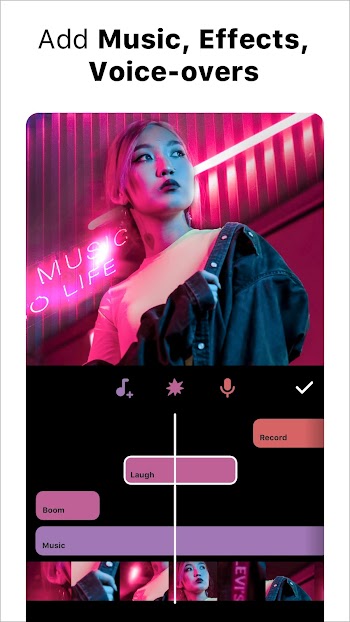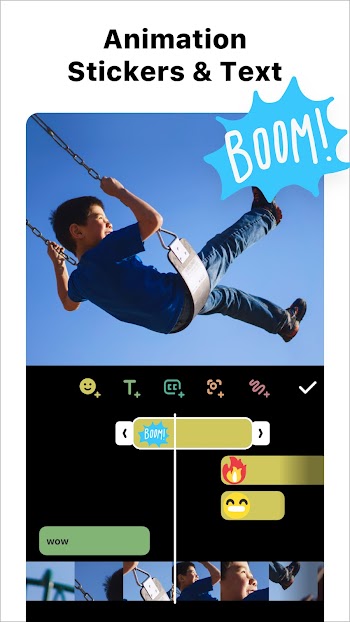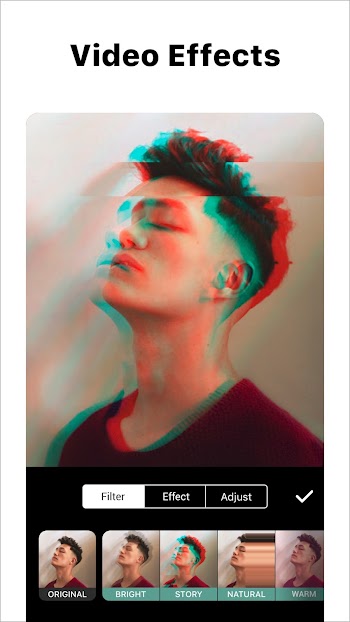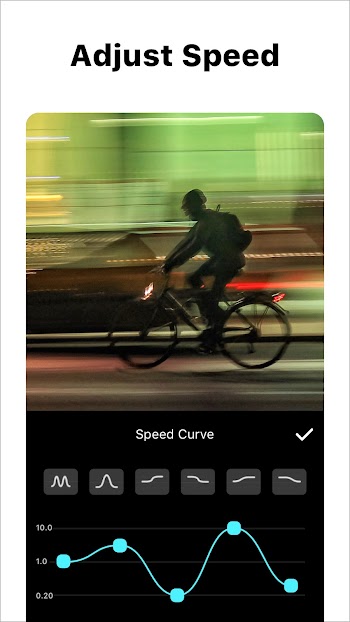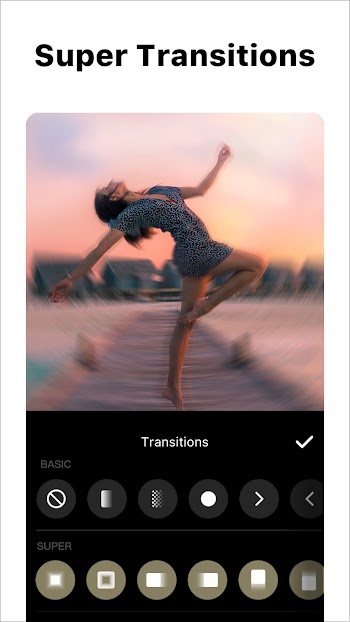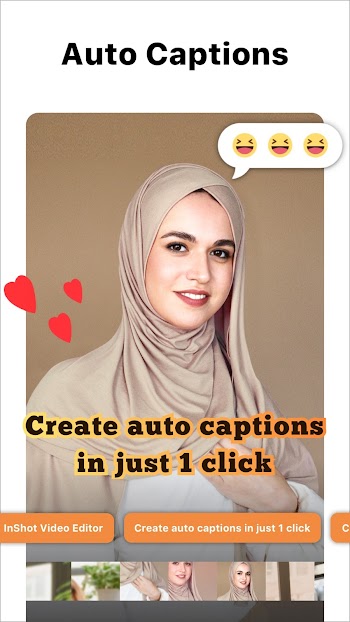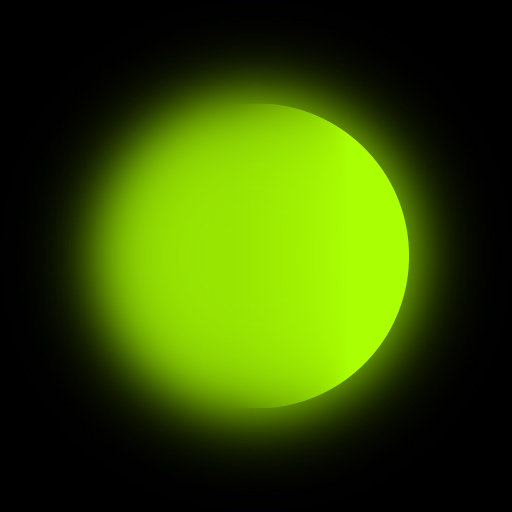Table of Contents
In-depth Description of InShot APK
Making videos has become part and parcel of an extensive daily routine for many people. People want to capture meaningful, life-changing moments in their lives; some even enjoy capturing the mundane and making it memorable.
Because of this, video and photo editing apps that add a variety of effects to videos and pictures are increasingly popular. InShot APK 2024 is one of such apps that boasts a variety of editing features, and the best part is that the app is a beginner- and user-friendly.
What is InShot APK, and what does it offer? InShot APK is a video editing and making app that lets you edit your videos and pictures in numerous ways. With InShot APK, you can add music and voice-overs, stickers, filters, texts, and many more, to your videos.
Add Texts and Stickers
One of the features of InShot APK's latest version is the ability to add text and stickers to videos and photos. If you add text to your videos and pictures, you can choose from the many fonts available on the app. You can even add subtitles to videos via InShot APK.
InShot APK also allows you to add animated emojis and stickers to photos and videos. The app has a variety of these animated effects, and you are sure to find one that is perfect for the occasion or "vibe."
You can even edit the texts and stickers to give them animation effects. You'll surely enjoy this feature because it lets you add custom images and memes to your videos.
Manage Music, Sound, and Voice Effects
InShot APK is a very user-intuitive app that allows users to control and change what they want. The app is perfect for making and editing vlogs and similar kinds of videos; users can use their music (or music from other artists) for videos or select from InShot's extensive library of music.
You can spice up your video by adding voice-overs when editing; this is perfect if you plan on posting to social media sites or just want to share with friends. InShot APK allows you to extract the audio from videos, so you have the MP3, which you can use for voice-overs and other kinds of voice effects.
Last but certainly not least, you can adjust the music volume so that it does not overpower the video's content. Utilizing InShot's audio fade-in/out makes this feature much more appreciated.
Advanced Effects and Filters
InShot APK is all about keeping things interesting with this feature; with all the numerous video effects, you won't have to worry about your video being dull or lacklustre. You can apply various effects to your videos, such as Retro (perfect for anyone who wants a non-modern look), VHS effect, stop motion, Glitch effect, and many more.
InShot has a voice changer effect that changes the voice and tone of the voice-over, and this effect makes editing your videos ten times more fun. You can adjust the video's saturation, brightness, contrast, etc., and you can go further to customize video filters and effects.
This app has over 60 transition effects that you can use to transition from one video to another. There is no stopping the fun with the InShot app!
Photo Editor
InShot APK is just as efficient at being a video editor as it is at being a photo editor. This app makes it fun and easy to edit your pictures. You can create photo collages with available collage layouts and add a new or different background to your photographs.
With over a thousand stickers on the app, you can add any of them to your photos and give the photos nice frames provided by the app. Perhaps the best part of the photo editing aspect of this mostly video editing app is that it supports multiple ratios for pictures.
Basic Video Editing Tools
Android users with the InShot APK have access to primary and advanced editing tools. Users can cut and trim their videos to make them shorter or to have them in parts. Trimming videos gets rid of the parts you do not want.
You can also adjust the speed of your videos from 0.02x to 100x. You can even use the app to make slideshows of select images.
Unique Features of InShot APK
- Merge Videos. If you have InShot APK, you can easily merge multiple videos into one. The best part about this unique feature is that you can compress and merge numerous clips without losing the quality of the videos. This feature is beneficial when you want to collate videos for a collage or some other purpose.
- Picture-in-Picture (PIP). Picture-in-picture is a feature commonly found in smartphones and personal computers; this feature has a video playing in a separate window, thus freeing the user to use other applications as the video plays.
InShot APK uses this feature to make video collages easier to create. How does this work? You can add "layers" of videos and images above the specific clip and save the collage when you are done.
- Color Picker. The color Picker is an advanced video editing feature in InShot that lets you select any color on your screen, and you can apply that color to the text or background.
- Chroma Key. The chroma key is an advanced editing tool that removes the selected color from the video. Chroma Key is almost the opposite of the color picker feature in the InShot APK 2024. This tool is helpful for anyone who wants to create videos with green screens.
Conclusion
InShot APK is a different experience from the free version of the app. You can download this APK version for free and have all the fantastic features that make it one of the best video and photo editing apps out there.
InShot screenshot