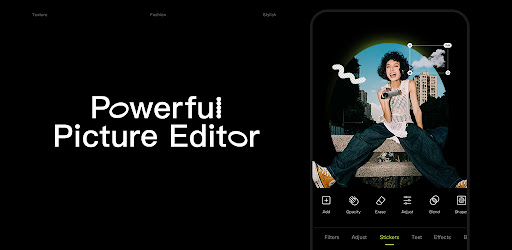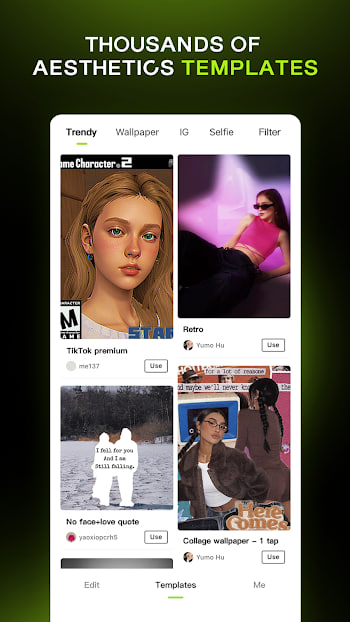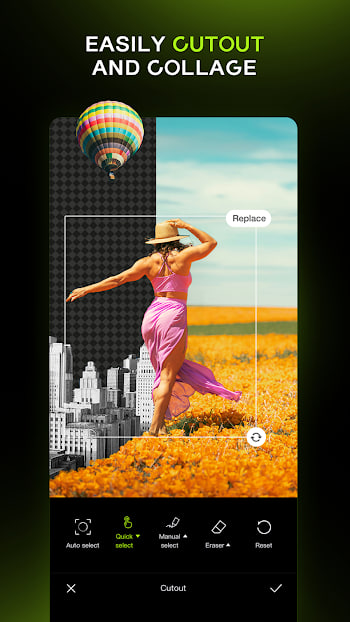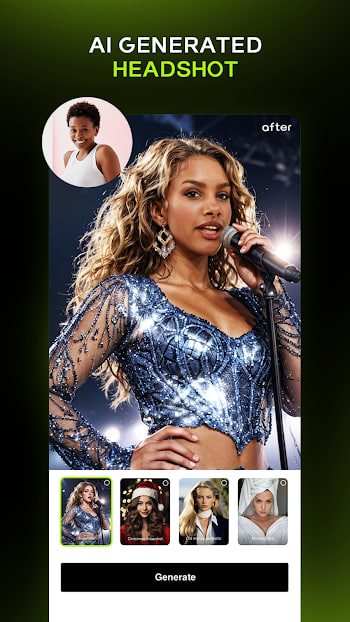Table of Contents
Introduction to Hypic APK
Hypic is an innovative photography app developed by Bytedance Pte Ltd, designed exclusively for Android devices. This versatile photo editor and AI art editing app allows you to edit and retouch your photos with professional precision. The latest version, Hypic 4.2.0, offers a range of advanced features that make picture editing fun and straightforward.
Whether you're looking to enhance your photos with AI filters, retouch your photos, or apply filters with a single tap, Hypic has you covered. Its easy-to-use interface and always-updating gorgeous effects ensure that your photos stand out on platforms like TikTok and Instagram. Download Hypic APK today to discover a world of creative possibilities!
How To Use Hypic APK
To start using Hypic APK, follow these simple steps. First, download Hypic 4.2.0 APK from the Google Play Store or via an APK download link. Once the APK file is downloaded, open it on your Android device and follow the on-screen instructions to install the app.
After installation, open Hypic and grant the necessary permissions to enable full functionality. The user can then start by uploading a photo or selecting one from the device’s gallery. The intuitive interface allows you to edit and retouch photos effortlessly. Use the AI art tools to enhance your photos with filters, adjust brightness, contrast, and other settings. With Hypic, you can also create stunning AI photo effects and retouch portraits to achieve a professional look with just a single tap.
Exciting Features of Hypic APK
AI Cleanup
One of the standout features of Hypic is its AI Cleanup. This tool allows you to easily erase photo backgrounds with just one click. The AI technology smoothly removes unwanted objects from your images, providing a clean and polished look. This feature is perfect for creating professional-looking photos without the hassle of manual editing. Whether you’re removing background clutter or isolating subjects, the AI Cleanup feature makes it effortless.
AI Photo Quality Enhancement
The AI Photo Quality Enhancement feature lets AI enhance your photos, making them clearer and more vibrant. This innovative photo-retouching tool analyzes your images and applies adjustments to improve their overall quality. Users are often amazed at the natural improvements that this feature brings, transforming ordinary photos into stunning visuals with just a few taps.
AI Cutout
With Hypic’s AI Cutout, you can automatically remove photo backgrounds while allowing for precise adjustments. This versatile feature is ideal for creating cutouts for social media posts, promotional materials, or creative projects. The AI Cutout ensures that the edges are clean and sharp, providing a professional finish that’s ready for upload to platforms like TikTok and Instagram.
Batch Edit
Save time with the Batch Edit feature, which allows you to edit multiple photos in the same style. This is particularly useful for content creators who need to maintain a consistent aesthetic across their images. Simply select your photos, apply your desired edits, and upload them directly to TikTok with a single click. The Batch Edit feature streamlines your workflow and ensures uniformity in your visual content.
Collage & Overlay
Explore your creativity with Hypic’s Collage & Overlay feature. This tool offers various collage styles and overlay images using blending modes for endless creative possibilities. Whether you’re creating a photo collage or adding artistic overlays, this feature provides the flexibility to express your unique style. The always-updating gorgeous effects and templates keep your photos fresh and trendy.
Video Thumbnail Editing
Create captivating CapCut video thumbnails using AI templates with Hypic. This feature enables you to design eye-catching thumbnails that attract viewers to your videos. With the latest version of Hypic, you can customize your thumbnails with ease, ensuring that your content stands out on platforms like YouTube and TikTok.
Basic Photo Editing Features
Hypic offers a comprehensive set of basic photo editing features such as adjusting brightness, saturation, flipping, cropping, and more. These editing tools provide everything you need to fine-tune your photos and achieve the perfect look. The intuitive interface makes it simple to make quick adjustments and enhance your images effortlessly.
AI Avatar
Generate unique alter egos using AI-generated photos with the AI Avatar feature. This fun and creative tool allows you to create personalized avatars that reflect your style and personality. Whether you’re using them for social media profiles or as part of your creative projects, the AI Avatar feature adds a unique touch to your digital presence.
AI Filter
Try different filters for diverse aesthetics with the AI Filter feature. From comic to cyberpunk to vintage, Hypic offers a wide range of AI art filters that transform your photos with a single tap. These filters are perfect for experimenting with different styles and finding the one that best suits your vision.
Makeup
Apply suitable makeup with just one tap using Hypic’s Makeup feature. This photo editor ai art tool allows you to enhance your selfies and portraits with professional-quality makeup effects. Whether you’re adding a subtle touch or going for a dramatic look, the Makeup feature ensures that you always look your best.
Retouch Tools
Hypic provides precise adjustments for smooth skin, face tuning, body adjustments, and sculpting with its Retouch Tools. These tools allow you to perfect your photos and highlight your best features. Whether you’re smoothing out skin imperfections or adjusting body proportions, the Retouch Tools offer a range of options to help you achieve your desired look.
Useful Tips For Using Hypic APK
To make the most of Hypic, follow these useful tips. First, always ensure you have the latest version of the app by regularly checking for updates on the Google Play Store. Keeping Hypic 4.2.0 updated ensures you have access to the always-updating gorgeous effects and the newest editing tools.
When you first download Hypic, take some time to explore its versatile features. Start with the AI Cleanup to enhance and simplify your photo editing process. This tool is perfect for beginners and allows you to achieve professional results with a single tap.
Utilize the Batch Edit feature to save time, especially if you’re a content creator who needs to maintain a consistent style across multiple photos. This feature is a game-changer for efficiently managing your visual content for platforms like TikTok.
Experiment with different filters and AI art effects to find your unique style. The AI Filter feature offers a range of aesthetic options, from vintage to cyberpunk, allowing you to edit and retouch your photos creatively.
For precise adjustments, use the Retouch Tools to tweak details such as skin smoothing and face tuning. These tools are essential for perfecting your selfies and portraits.
Lastly, don’t forget to regularly save your edits and use multiple save slots to avoid losing progress. This precaution ensures that your hard work is always backed up and easily retrievable. Enjoy exploring the full potential of Hypic and have fun with your photos!
Conclusion
Hypic is an innovative photo-retouching tool that allows you to achieve professional results effortlessly. With its versatile features, from AI Cleanup to Batch Edit, this photo editor ai art app is perfect for anyone looking to enhance their photos. Download Hypic 4.2.0 on your Android device today and experience the always-updating gorgeous effects and advanced features that make it stand out. Don’t miss out on the opportunity to edit and retouch your photos with Hypic—your ultimate AI photo editor.
Hypic screenshot