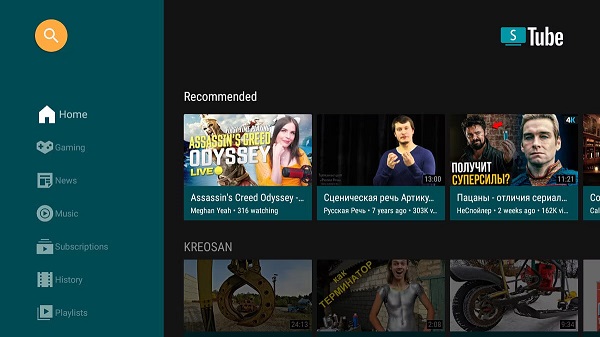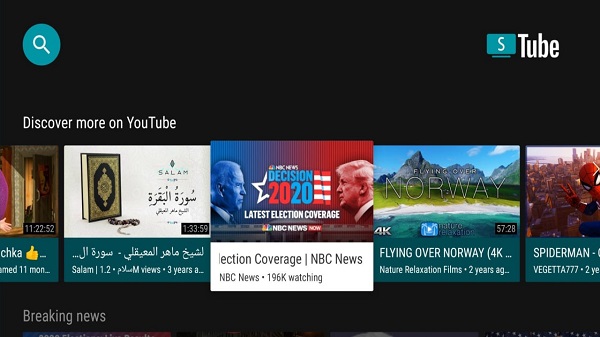Table of Contents
Introduction to STN Beta APK
STN Beta APK is an ad-free YouTube client designed for Android TVs and TV boxes, perfect for those who want a seamless video streaming experience. Developed by Yuriy L, this open-source app offers an enhanced viewing experience unlike the original YouTube app. STN Beta APK provides users with a free and safe alternative to the official YouTube app or Google Play services, making it a must-have for Android devices and smart TVs.
This beta version of SmartTubeNext is packed with unique features, including ad-free streaming, adjustable playback speed, and the ability to skip sponsor segments. Whether you're streaming the latest music or watching your favorite content creators, STN Beta APK ensures a smooth and uninterrupted streaming experience. Perfectly designed for Android TV devices, this apk stands out by offering superior video quality and a user-friendly interface. Dive into a world of endless entertainment with STN Beta APK in 2024.
How To Use STN Beta APK
Using STN Beta APK is straightforward and quick. To start, you'll need to download the apk on your Android TV or TV box. First, install the "Downloader" app from the Google Play Store or the Amazon AppStore if you're using FireStick. Open the Downloader app and enter "kutt.it/stn_beta" for the beta version or "kutt.it/stn_stable" for the stable release.
Once downloaded, follow the on-screen prompts to complete the installation. After installation, open the STN Beta APK and dive into a world of ad-free streaming. The user interface is intuitive, allowing you to enjoy seamless video streaming and adjustable playback settings. Whether you're streaming the latest music videos or watching your favorite content, the apk provides users with a superior viewing experience. Using STN Beta APK ensures uninterrupted streaming, making it an essential app for Android devices and smart TVs in 2024.
Exciting Features of STN Beta APK
Ad-Free Streaming
STN Beta APK offers an ad-free video streaming experience, unlike the original YouTube app. This means no more interruptions during your favorite music videos or shows. This feature significantly enhances the viewing experience, making it smoother and more enjoyable for users. By removing ads, STN Beta APK ensures that users can enjoy content without unnecessary breaks, providing a seamless and immersive user experience.
SponsorBlock Integration
One of the standout features of STN Beta APK is the SponsorBlock integration. This feature automatically skips sponsor segments in videos, allowing you to enjoy continuous content. It identifies the start and end times of sponsored segments, ensuring they don't disrupt the viewing experience. This makes STN Beta APK a fantastic choice for those who want to maximize their video streaming time without interruptions.
Adjustable Playback Speed
STN Beta APK includes adjustable playback speed settings, giving users control over their viewing experience. Whether you want to speed through a tutorial or slow down to catch every detail of a music video, this feature allows for customization. Adjusting the playback speed can also help in learning and understanding content better, making this feature particularly useful for educational videos.
High Video Quality
STN Beta APK supports up to 8K video quality, ensuring that users can enjoy the best possible visuals. This feature is especially beneficial for those with modern Android TV setups, providing crisp and clear images. High video quality enhances the overall viewing experience, making videos more engaging and visually appealing. Whether you're watching movies, music videos, or documentaries, the superior video quality of STN Beta APK stands out.
Offline Playback
With STN Beta APK, users can download videos for offline playback. This feature is incredibly useful for those who want to watch content on the go without relying on an internet connection. Downloading videos allows for uninterrupted streaming even in areas with poor connectivity. It's a great way to save data and ensure you have access to your favorite content anytime, anywhere.
User-Friendly Interface
The user interface of STN Beta APK is designed to be intuitive and easy to navigate. It provides a seamless experience, making it simple to find and play videos. The interface is optimized for Android TVs and TV boxes, ensuring that it works smoothly across different devices. The straightforward design helps users get the most out of their streaming experience without any hassle.
Free and Open-Source
STN Beta APK is a free and open-source YouTube client developed by Yuriy L. This means that users can enjoy all its features without any cost. Being open-source, it also allows the community to contribute and improve the app continuously. This collaborative approach ensures that STN Beta APK remains up-to-date with the latest features and improvements, providing a reliable and robust streaming platform.
Compatibility
STN Beta APK is compatible with a wide range of Android devices and smart TVs. It works seamlessly on Android TVs, TV boxes, FireStick, and more. This wide compatibility makes it a versatile app for Android users, ensuring that everyone can enjoy its benefits regardless of their device. Whether you're using an older TV box or the latest Android TV, STN Beta APK provides a consistent and high-quality viewing experience.
Useful Tips For Using STN Beta APK
Customize Your Playback Settings
STN Beta APK offers adjustable playback speed, which can greatly enhance your viewing experience. Experiment with different speeds to find what works best for you, whether you're watching tutorials, music videos, or documentaries. Slowing down the playback speed can help with understanding complex content, while speeding it up can save time on repetitive segments.
Regular Updates
To ensure you get the most out of STN Beta APK, regularly check for updates. The apk provides users with frequent updates that improve performance and add new features. Keeping your app up-to-date ensures you benefit from the latest enhancements and bug fixes, maintaining an optimal user experience.
Utilize SponsorBlock
Make sure to take full advantage of the SponsorBlock feature. This tool helps in skipping sponsor segments, allowing for uninterrupted streaming. Adjust the settings to match your preferences for a smoother viewing experience. SponsorBlock can save you a lot of time, especially when watching long-form content.
Explore the User Interface
Spend some time familiarizing yourself with the user interface. STN Beta APK is designed to be user-friendly, but exploring its features can help you get the most out of it. Customize your home screen, explore various categories, and make use of the search function to easily find your favorite content.
Offline Playback
For those times when you don't have a reliable internet connection, use the offline playback feature. STN Beta APK allows you to download videos for offline viewing, ensuring you can enjoy your favorite content anytime, anywhere. This is especially useful for travel or areas with poor connectivity.
Leverage High Video Quality
If you have a modern Android TV or TV box, make sure to utilize the high video quality settings. STN Beta APK supports up to 8K video, providing an immersive viewing experience. Adjust the video quality based on your internet speed to avoid buffering and ensure smooth playback.
By following these tips, you can maximize your experience using STN Beta APK. Enjoy the benefits of ad-free streaming, adjustable playback, and more with this powerful YouTube client developed by Yuriy L.
Conclusion
In summary, STN Beta APK offers a superior viewing experience for Android TVs and TV boxes with its ad-free streaming, SponsorBlock, and high video quality. This open-source app developed by Yuriy L provides uninterrupted streaming and customizable playback speed settings, making it a must-have for 2024. If you want a seamless, ad-free YouTube experience, download STN Beta APK today and enjoy all its incredible features.
STN Beta screenshot