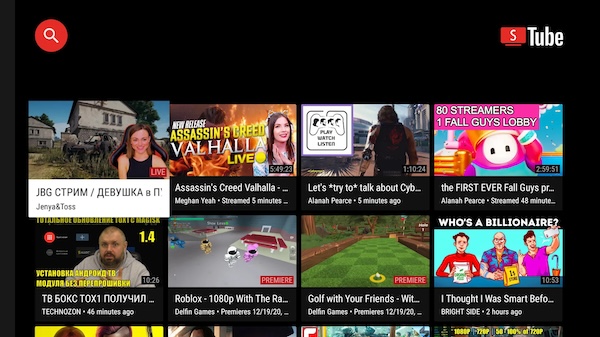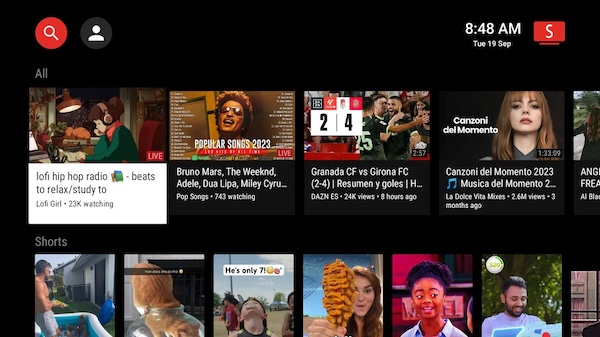Table of Contents
Introduction to Smart Tube APK
Discover SmartTube APK, the ultimate YouTube client for Android TVs and TV boxes. This open-source app, developed by Yuriy L, offers a seamless and ad-free YouTube experience. Unlike the official YouTube app, SmartTube operates independently of Google services, ensuring your privacy and uninterrupted viewing.
SmartTube APK is designed for Android devices, providing features such as 8K support, adjustable playback speed, and SponsorBlock integration to skip sponsored segments. Whether you have an Android TV, Fire TV, or TV box, SmartTube delivers high-quality video playback and customizable settings to enhance your viewing experience. Download SmartTube APK from the official site today and transform how you watch YouTube content on your smart TV!
How To Use Smart Tube APK
To get started with SmartTube APK, follow these simple steps. First, download SmartTube APK from the official site. You can use the Downloader app on your Android TV or TV box for easy installation. Open the Downloader and enter the download URL provided on the official site. Follow the security prompts to install SmartTube.
Once installed, the SmartTube app offers an intuitive interface. Use your TV remote to navigate through the menu, search for your favorite YouTube content, and enjoy an ad-free viewing experience. SmartTube supports 8K video playback and integrates SponsorBlock, allowing you to skip sponsored segments effortlessly. With SmartTube, you can adjust the playback speed, read live chat, and customize your viewing preferences, making it the perfect YouTube client for Android TVs and TV boxes.
Exciting Features of Smart Tube APK
Ad-Free Experience
One of the most attractive features of SmartTube is its ad-free viewing experience. Unlike the official YouTube app, SmartTube APK blocks all advertisements, ensuring an uninterrupted streaming session. This feature allows users to enjoy their favorite YouTube content without annoying interruptions, providing a smoother and more enjoyable experience. If you are tired of constant ads, SmartTube offers the perfect solution for ad-free YouTube on Android TV and TV boxes.
SponsorBlock Integration
With SponsorBlock integration, SmartTube allows users to automatically skip sponsor segments and intros in videos. This feature saves time and enhances the overall viewing experience. Users can enjoy content without manually fast-forwarding through sponsored sections, making SmartTube APK a highly efficient YouTube client. By leveraging SponsorBlock, SmartTube provides a seamless and enjoyable viewing experience that is both time-saving and user-friendly.
Adjustable Playback Speed
SmartTube offers adjustable playback speed, allowing users to customize how they watch videos. Whether you want to speed up tutorials or slow down for detailed content, this feature provides flexibility to suit your viewing preferences. Adjusting the playback speed is easy and intuitive, making SmartTube APK ideal for those who want to control their video-watching experience. This level of customization is one of the reasons SmartTube stands out among other YouTube clients.
8K Support
For those who crave the highest quality, SmartTube supports 8K video resolution. This feature ensures that users with compatible Android TVs and TV boxes can enjoy the best possible video quality. SmartTube APK delivers stunning visuals that enhance the viewing experience, making it perfect for tech enthusiasts who demand the highest resolution. 8K support sets SmartTube apart, offering a premium viewing experience.
Smooth 60fps Playback
Experience smooth video playback at 60 frames per second with SmartTube. This feature is particularly beneficial for fast-paced content, such as sports or action videos, where a higher frame rate provides a more fluid and enjoyable viewing experience. SmartTube APK ensures that all content is displayed at its best, making it a superior choice for high-quality video playback on Android TVs and TV boxes.
HDR Support
SmartTube APK includes HDR support, offering richer colors and better contrast for a more immersive viewing experience. This feature is available on compatible devices, enhancing the overall picture quality and making videos look more vibrant and lifelike. SmartTube ensures that users can take full advantage of their smart TVs’ capabilities, delivering an outstanding visual experience.
Read Live Chat
Stay connected with your favorite content creators by reading live chat alongside videos. This feature adds an interactive element to your viewing experience, allowing you to see real-time reactions and engage with the community. SmartTube APK makes it easy to follow along with live chats, providing a more dynamic and engaging way to watch live streams.
Customizable Buttons
SmartTube supports customizable buttons, allowing users to set up quick actions for a more personalized viewing experience. This feature enhances the app's usability, making it easier to access your favorite functions quickly. Whether you want to skip a sponsor segment, adjust the playback speed, or navigate through videos, customizable buttons provide convenience and efficiency.
No Google Services Required
One of the standout features of SmartTube is that it operates independently of Google services. This means you don’t need a Google account to use the app, ensuring your privacy and providing a streamlined experience. SmartTube APK offers a fully functional YouTube experience without relying on Google Play services, making it a great option for users who prioritize privacy and independence from Google’s ecosystem.
Useful Tips For Using Smart Tube APK
To get the most out of SmartTube APK, here are some valuable tips and suggestions:
Enable SponsorBlock
Make sure to enable SponsorBlock in the settings to automatically skip sponsor segments and intros. This feature significantly enhances your viewing experience by eliminating unwanted content.
Use a Wireless Keyboard
For easier navigation, consider using a wireless keyboard. This can make it simpler to search for YouTube content and access various features within the SmartTube app.
Customize Playback Settings
Take advantage of the adjustable playback speed to tailor your viewing experience. Whether you want to speed through tutorials or slow down for detailed content, SmartTube offers flexibility to match your preferences.
Regular Updates
Always ensure you have the APK latest version for Android by checking the official site for updates. Regular updates bring new features, improvements, and bug fixes, keeping your SmartTube application running smoothly.
Explore Settings
Spend some time exploring the app’s settings. SmartTube offers a range of customization options, from playback settings to customizable buttons. Adjust these settings to enhance your overall experience and make the app work best for you.
Save Time with Downloaded Content
Although SmartTube focuses on streaming, you can save time by preparing a list of favorite videos to watch later. This way, you can quickly access your preferred content without searching each time.
Privacy Features
SmartTube does not require a Google account, ensuring your privacy. Enjoy an ad-free YouTube experience without worrying about tracking or data collection by Google services.
By following these tips, you can optimize your use of SmartTube APK and enjoy a seamless, customized, and ad-free YouTube experience on your Android TV or TV box.
Conclusion
In summary, SmartTube APK offers a superior YouTube experience on Android TVs and TV boxes. With features like ad-free playback, 8K support, and SponsorBlock, the SmartTube app is a game-changer for YouTube enthusiasts. Its easy installation and customizable settings make it a must-have YouTube client. Download SmartTube APK from the official site today and enjoy a seamless, high-quality viewing experience unlike the original YouTube app.
SmartTube screenshot